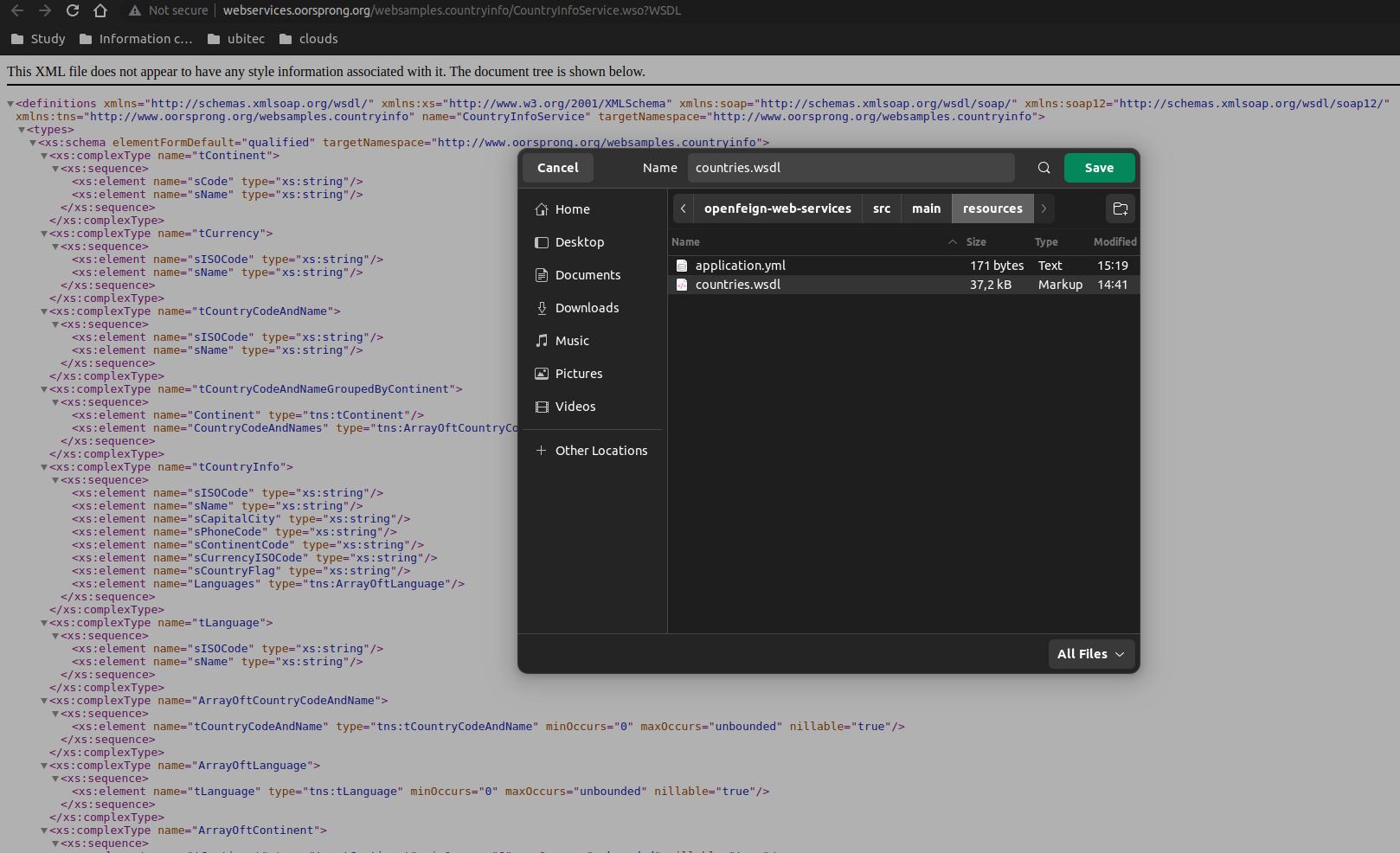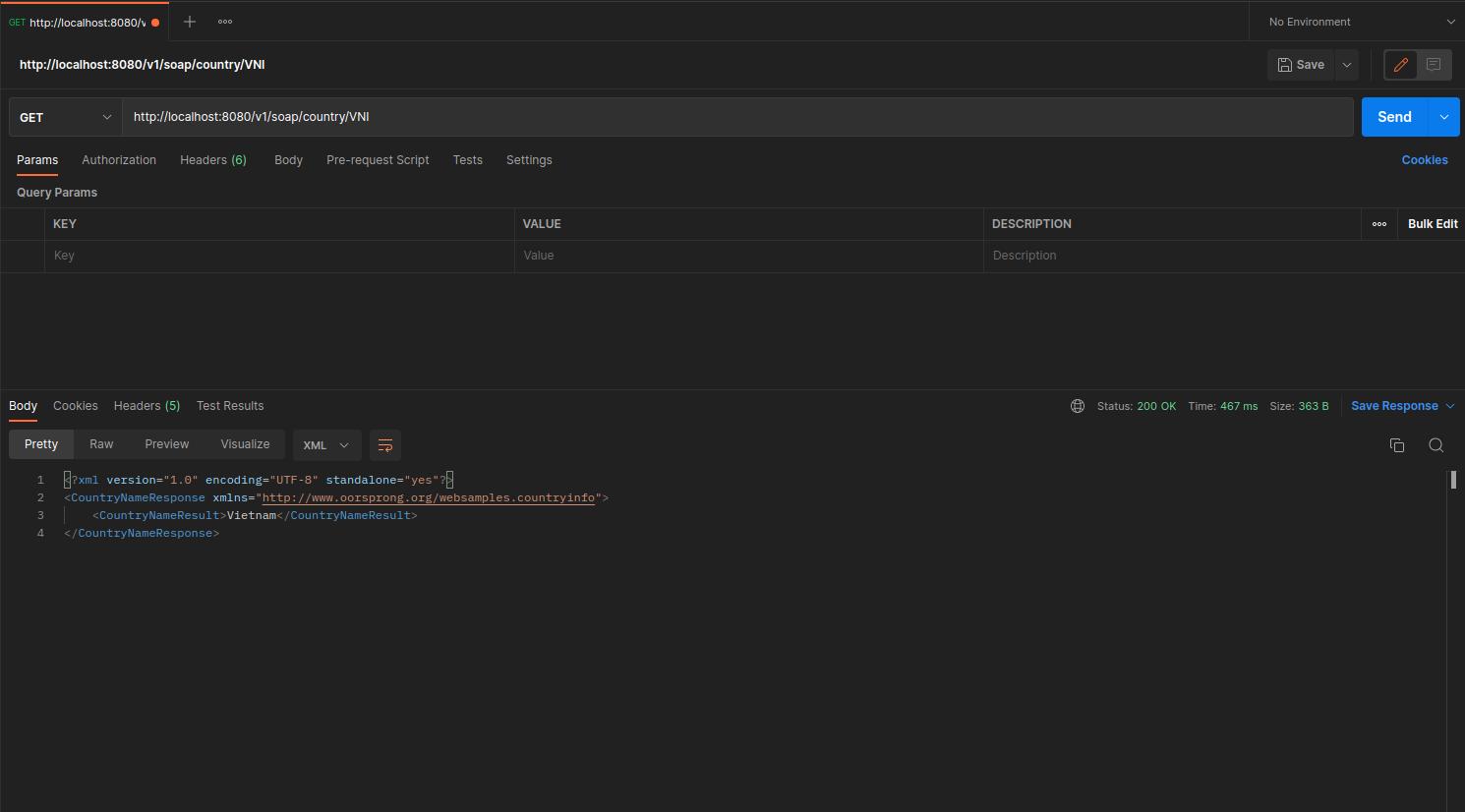Mock Server With SoapUI#
What Is The SoapUI?#
SoapUIis a tool for testing Web Services; these can be the SOAP Web Services as well RESTful Web Services or HTTP based services. SoapUI is an Open Source and completely free tool with a commercial companion -ReadyAPI- that has extra functionality for companies with mission critical Web Services.- More information
Mock Web Services By SoapUI#
- As a developer, there are some cases you have to implement a feature for calling Web Services and when you finish your implementation then you would need to test your implementation on local and to do it you also need a mock Web Services on your local. So The SoapUI will help you to create a mock Web Services easily.
Prepare Data#
- To create a mock Web Services on SoapUI, you need to have a WDSL file.
- In this example I will choose country list SOAP service because it is the one that is working well.
- So you need go to country list SOAP service by your browser. Then
Right Clickand chooseSave As. After that you save the file with type.wsdlat any folder that you want.
SoapUI Configuration#
- If you don't know to install SoapUI on your computer (especially Linux computer) so you can view this post for installation.
- Now, let's open SoapUI then go to
File-->New Soap UI Project. - Then follow steps as in the image below:
- Put a name of the Soap project.
- Click Browse button to choose the
wsdlfile. - Find and choose
wsdlfile. - Click
Openbutton.
- Now, let's make sure you check the first box as in the image and click
Ok.
- After that you will see there are two generated soap api request suits.
- In which the first generated soap api request suit
CountryInfoServiceSoapBindingis used forSOAP version 1.1. The second generated soap api request suiltCountryInfoServiceSoapBinding12is used forSOAP version 1.2. - You can try to open an generated soap api request, put a value and try to call it. It will call to the real Web Service and return the response like you use the postman to call.
- Now, to generate SOAP mock server, you can
Right Clickon theCountryInfoServiceSoapBindingsuit and chooseGenerate Soap Mock Service.
- Then you need to put a path name and the port for your soap mock server and click ok.
- Now, you will see the generated mock service has been created, then you can go to the api that you want to call and edit the mock response value.
- Finally, click the button start to start your mock soap server.
Testing#
- Now, you can go to soap api request suit
CountryInfoServiceSoapBindingand change the server url as in the image which point to your mock server and execute the request for testing. You should receive the successful result as in the image below.
- Now, it is ready for you to test your implementation in your spring boot application or any other applications. You can view the post Spring Boot With OpenApi or Spring Cloud OpenFeign With Web Services for more information